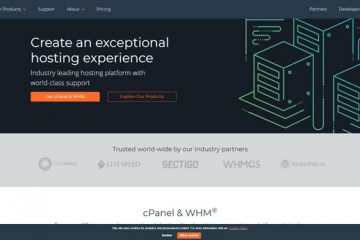Server backups create a snapshot of your website or account. Most control panels allow you to create these snapshots yourself – which is free. However, the hosts below do routinely scheduled backups, frequently on a daily basis, at no charge to you. This takes the responsibility and worry out of your hands in the event that your website is hacked or broken, and you need to restore it.
Note: WHdb.com is funded with the help of our visitors. We receive a small commission fee when a user signs up for hosting at no additional cost to our visitors. All information on this website, including prices, is intended to be informational only.
How To Create A Backup Of Your Site For Free
With most hosting, you can log into your control panel (or cPanel) and click on the section “Backups” (sometimes labeled as “Account Backups” or “Server Backups”). Next, you will have an easy-to-follow process that will create the backups for you. Once the process is complete, you will be able to view and download your backups within this section.
Keep in mind, on hosting without free backups, you will need to do this process on a regular basis at a pace that you determine. If a host offers free backups as a part of its plans, they will create restore points for you.